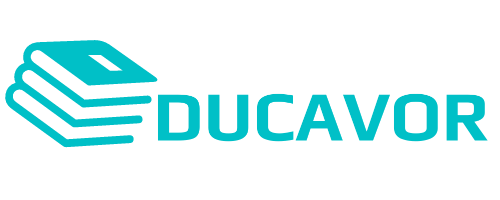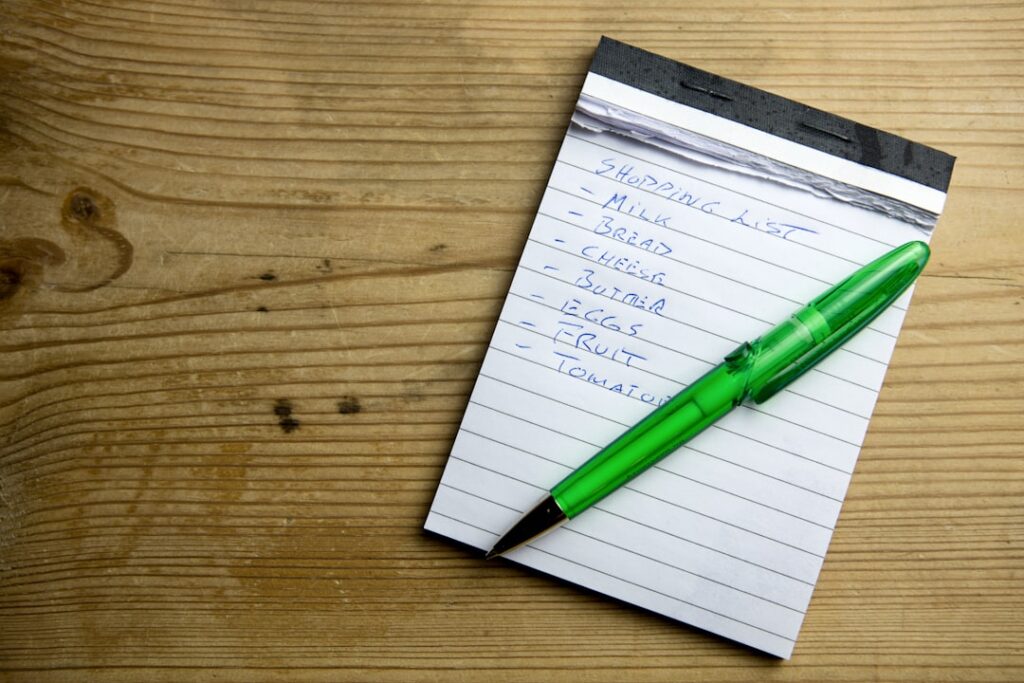As you step into the world of 2026, the landscape of note-taking apps has undergone a remarkable transformation. Gone are the days when simple text editors dominated the scene. Today, you find yourself surrounded by a plethora of sophisticated applications that cater to diverse learning styles and preferences.
The evolution of these tools has been driven by advancements in technology, user feedback, and an increasing understanding of how people learn best. You can now choose from apps that not only allow you to jot down notes but also integrate multimedia elements, collaborate with peers in real-time, and even utilize artificial intelligence to enhance your learning experience. In this new era, note-taking apps have become more than just digital notebooks; they are comprehensive learning ecosystems.
You can seamlessly integrate your notes with calendars, task managers, and even cloud storage solutions. This interconnectedness means that your notes are not isolated entities but part of a larger framework that supports your academic journey. The user interface has also evolved to be more intuitive, allowing you to navigate through your notes effortlessly.
With features like voice recognition, handwriting recognition, and smart tagging, you can capture information in ways that suit your personal style. As you explore these advancements, you realize that note-taking has transformed into a dynamic process that adapts to your needs.
Key Takeaways
- Note-taking apps have significantly evolved by 2026, becoming more integrated and feature-rich for students.
- Notion stands out as the ultimate all-in-one tool, combining note-taking, organization, and productivity features.
- AI-powered note-taking apps are enhancing student productivity by automating organization and summarization.
- Collaborative note-taking is transforming group study sessions, enabling real-time sharing and teamwork.
- Emerging technologies like augmented reality (AR) and virtual reality (VR) are shaping the future of immersive note-taking experiences.
Notion: The Ultimate All-in-One Note-Taking Tool for Students
Among the myriad of note-taking applications available today, Notion stands out as a powerhouse for students like you. This all-in-one tool combines note-taking, project management, and collaboration features into a single platform. With Notion, you can create beautifully organized notes that incorporate text, images, tables, and even embedded links.
The flexibility it offers allows you to customize your workspace according to your preferences, making it an ideal choice for students who thrive on personalization. One of the most appealing aspects of Notion is its ability to facilitate collaboration. You can easily share your notes with classmates or group members, enabling real-time editing and feedback.
This feature is particularly beneficial for group projects or study sessions, where collective input can enhance the quality of your work. Additionally, Notion’s database functionality allows you to create interconnected notes that can be linked together, providing a holistic view of your subjects. As you delve deeper into Notion’s capabilities, you discover that it not only serves as a note-taking tool but also as a comprehensive organizational system that can streamline your academic life.
Boosting Student Productivity with Note-Taking Tools
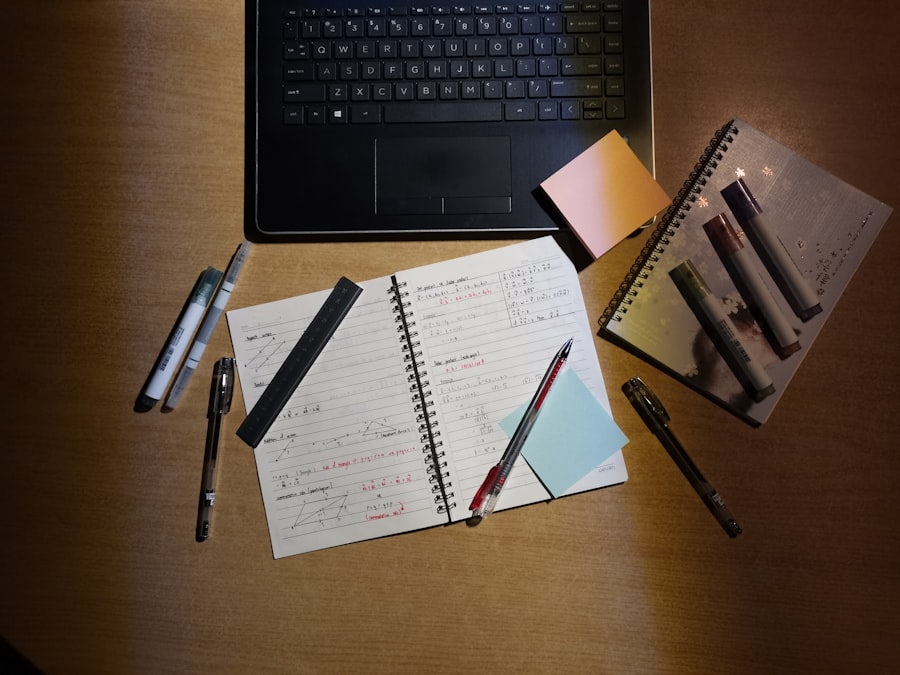
In the fast-paced world of academia, productivity is key to success. Note-taking tools have emerged as essential allies in your quest for efficiency. By utilizing these applications effectively, you can significantly enhance your ability to absorb and retain information.
This integration allows you to manage your time better and prioritize tasks based on urgency and importance. Moreover, the ability to organize your notes into categories or tags means that you can quickly locate information when you need it most.
Instead of sifting through piles of paper or scrolling endlessly through digital files, you can access relevant notes with just a few clicks. This streamlined approach not only saves time but also reduces stress, allowing you to focus on what truly matters—your studies.
The Rise of AI-Powered Note-Taking Apps for Students
As technology continues to advance, artificial intelligence has begun to play a pivotal role in the development of note-taking apps. In 2026, AI-powered tools are revolutionizing the way students like you capture and organize information. These applications leverage machine learning algorithms to analyze your notes and provide personalized recommendations based on your study habits and preferences.
For example, an AI-driven app might suggest relevant articles or resources based on the topics you’ve been writing about, enriching your understanding of the subject matter. Additionally, AI can assist in summarizing lengthy texts or lectures, allowing you to grasp key concepts without having to sift through excessive information. This feature is particularly useful during exam preparation when time is of the essence.
By automating certain aspects of note-taking and information retrieval, AI-powered apps free up your cognitive resources, enabling you to focus on critical thinking and analysis rather than rote memorization. As you explore these innovative tools, you realize that AI is not just a trend; it is reshaping the educational landscape and enhancing your learning experience in profound ways.
Collaborative Note-Taking: The Future of Group Study Sessions
In an increasingly interconnected world, collaborative note-taking has emerged as a vital component of effective group study sessions. You may find yourself working alongside classmates on projects or preparing for exams together, and having a shared platform for note-taking can significantly enhance this experience. Collaborative tools allow multiple users to contribute simultaneously, fostering an environment where ideas can flow freely and discussions can thrive.
Imagine being able to brainstorm ideas in real-time while capturing important points in a shared document. This dynamic interaction not only enriches the quality of your notes but also encourages active participation from all group members. Furthermore, collaborative note-taking tools often include features such as comment sections and version history, enabling you to track changes and provide feedback easily.
As you engage in these collaborative efforts, you discover that learning becomes a collective journey rather than an isolated endeavor.
Customizable Note-Taking Templates for Students
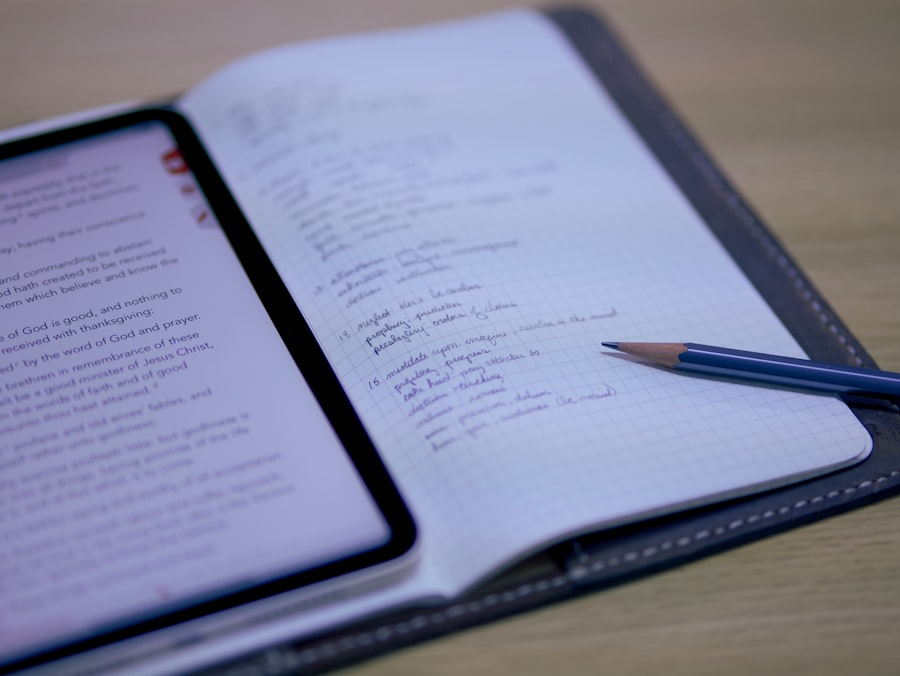
One of the most exciting developments in note-taking apps is the availability of customizable templates tailored specifically for students like you. These templates cater to various subjects and learning styles, allowing you to structure your notes in a way that resonates with your individual needs. Whether you’re studying for a science exam or preparing for a literature analysis, having a pre-designed template can save you time and help you focus on content rather than formatting.
You can choose from templates that emphasize visual learning with diagrams and charts or those that prioritize linear note-taking for lectures. The flexibility to modify these templates further enhances their utility; you can add sections for summaries, key terms, or even personal reflections. As you experiment with different templates, you find that they not only streamline your note-taking process but also encourage deeper engagement with the material.
By customizing your notes to fit your learning style, you’re setting yourself up for success in your academic pursuits.
Integrating Note-Taking Tools with Learning Management Systems
In 2026, the integration of note-taking tools with learning management systems (LMS) has become increasingly seamless. As a student navigating various courses and assignments, having your note-taking app connected to your LMS can significantly enhance your organizational capabilities. This integration allows you to access course materials directly from your notes and link relevant resources without having to switch between multiple platforms.
Imagine being able to pull up lecture slides or readings while taking notes in real-time during class. This streamlined access not only saves time but also ensures that you’re capturing information accurately and efficiently. Additionally, many LMS platforms now offer built-in note-taking features that complement external apps like Notion or Evernote.
By leveraging these integrations, you’re creating a cohesive learning environment where all aspects of your education are interconnected.
The Future of Note-Taking: Augmented Reality and Virtual Reality for Students
As we look ahead to the future of note-taking in education, augmented reality (AR) and virtual reality (VR) are poised to revolutionize how students like you engage with information. Imagine attending a lecture where instead of traditional slideshows, AR overlays provide interactive visuals that enhance your understanding of complex concepts. You could manipulate 3D models or visualize data in real-time while taking notes directly within the AR environment.
Similarly, VR could transport you into immersive learning experiences where you can explore historical events or scientific phenomena firsthand while documenting your observations in a virtual notebook. These technologies promise to create engaging learning environments that cater to various learning styles while making note-taking an interactive experience rather than a passive one. As these innovations continue to develop, you’re excited about the possibilities they hold for transforming education and enhancing your academic journey.
In conclusion, the evolution of note-taking apps has significantly impacted how students like you approach learning in 2026. From powerful all-in-one tools like Notion to AI-driven applications that personalize your study experience, these advancements have made note-taking more efficient and engaging than ever before. As collaborative efforts become more prevalent and customizable templates cater to individual needs, you’re empowered to take control of your academic journey like never before.
With the integration of learning management systems and the potential for AR and VR technologies on the horizon, the future of note-taking promises even greater possibilities for enhancing education and fostering deeper understanding among students worldwide.
For students looking to enhance their note-taking skills in 2026, exploring various tools can be incredibly beneficial. A related article that delves into educational resources is the Ron Paul Homeschool Curriculum Review, which discusses innovative approaches to learning and can complement the use of effective note-taking tools.
FAQs
What are the best note-taking tools for students in 2026?
The best note-taking tools for students in 2026 include a mix of digital apps and smart devices designed to enhance productivity, organization, and collaboration. Popular options often feature cloud synchronization, multimedia support, AI-powered search, and handwriting recognition.
Are digital note-taking tools better than traditional notebooks?
Digital note-taking tools offer advantages such as easy editing, organization, searchability, and sharing capabilities. However, some students prefer traditional notebooks for tactile learning and reduced screen time. The best choice depends on individual learning styles and preferences.
Do note-taking apps support handwriting and drawing?
Many modern note-taking apps support handwriting and drawing, especially when used with stylus-enabled devices like tablets. Features often include pressure sensitivity, shape recognition, and the ability to convert handwriting to text.
Can note-taking tools integrate with other study apps?
Yes, many note-taking tools integrate with calendars, task managers, cloud storage services, and learning management systems to streamline study workflows and improve productivity.
Are there free note-taking tools suitable for students?
Several free note-taking tools are available that offer robust features suitable for students, including apps like Microsoft OneNote, Google Keep, and Evernote Basic. Premium versions with additional features are also available.
How do AI features enhance note-taking tools?
AI features in note-taking tools can assist with automatic summarization, keyword extraction, smart organization, voice-to-text transcription, and personalized study recommendations, making note-taking more efficient and effective.
Can note-taking tools help with exam preparation?
Yes, many note-taking tools offer features like flashcards, quizzes, and revision reminders that help students review and retain information effectively for exams.
Are note-taking tools compatible across different devices?
Most modern note-taking tools are designed to be cross-platform, allowing students to access and edit their notes on smartphones, tablets, laptops, and desktops seamlessly.
Is it safe to store notes in cloud-based note-taking apps?
Cloud-based note-taking apps typically use encryption and security protocols to protect user data. However, students should review privacy policies and use strong passwords to ensure their notes remain secure.
How can students choose the right note-taking tool for their needs?
Students should consider factors such as device compatibility, feature set, ease of use, collaboration options, and budget when selecting a note-taking tool. Trying out free versions or trials can help determine the best fit.